
Company Overview
BoardSpace is a board management software designed to simplify and streamline board work, meetings, and document management for volunteer boards of directors (administrators of condos, HOAs, nonprofits, and charities).
Project type
SaaS Design - Client Project
Date
February - March 2024
Link
Role
Lead Ux Researcher
Project Objectives
BoardSpace had worked with another team prior to our project, redesigning their document management module to a more modern and intuitive interface. Building upon these efforts, our team’s objective was to further enhance the user experience through refinement and iterations by implementing remaining design improvements. Additionally, our task involved designing an efficient and seamless integration of an AI-based auto-tagging feature into BoardSpace’s document upload process to streamline document management and improve usability further.
Roles & Timeline
For this industry design project, we were given a four-week timeline to complete the project and deliver our design work to the client. Our team consisted of three members and while we worked collaboratively all together throughout the project, we also specialized in one specific role.

Lead UX Researcher Responsibilities :
❖ In-depth research into AI and automation technologies, exploring various methods, models and tools to optimize document management through AI integration.
❖ Conducted competitive analysis, assessing leading board management software leveraging AI and automation, identifying their strengths and weaknesses.
❖ User interviews with potential users and industry experts, range of experience with AI, to gather insights on AI and auto-tagging.
In order to accomplish our objectives, we divided the project into two main phases: without auto-tagging and with auto-tagging.
During the initial phase, without auto-tagging, our focus was on refining and iterating the document module. In the second phase, with the implementation of auto-tagging, our focus shifted to researching AI and auto-tagging, as well as designing the incorporation of AI-based auto-tagging into the document upload process.
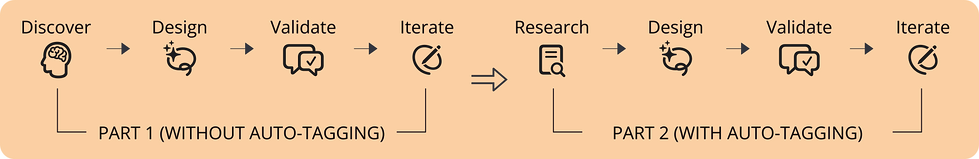

PHASE 1 (WITHOUT AUTO-TAGGING)
Discover & Design | Understanding the Product and the Problem
At our initial meeting, our client conducted a product walkthrough and discussed the primary issues and findings identified during previous tests and feedback sessions. They also highlighted specific areas requiring modification, considering technical feasibility and business considerations. It was important to address these issues and make appropriate iterations to the prototype in order to ensure optimal implementation of auto-tagging in the second phase of our project.
Initial Iterations & Design :
Documents tab


1. Users had trouble noticing the drop-down menu in “My Documents” button.
☑ Combine main CTA (orange “+ New Document” button) and “My Documents” drop-down for more clear direction and look
2. These icons show up when hovering over the area, but users had trouble understanding each icon.
☑ Add tool-tips to hovering icons for directions and further information
3. The term “Owners” and the folder “Trash” are are not used in BoardSpace
☑ Changed wording and got rid of Trash button for clarity; “Owners” to “Uploaded by”


4. Client wanted the Advanced Search section to be toggled on and off, instead of popping over and covering a part of the screen. Users also struggled to understand how searching works.
☑ Enabled the Advanced Search to be toggled on and off, pushing contents downward and added tool-tips to each search function for directions and explanation.
5. Previous group removed essential search options that are currently vital to BoardSpace and are heavily utilized by users.
☑ “Search by date or date range” instead of “search by meetings” which is not offered in BoardSpace
Documents upload


1. Client wanted the uploader to be a separate page rather than a pop-up module for consistency throughout the platform.
☑ The uploader has been updated to be processed on a separate page, providing more space for displaying files and UI elements, thereby enhancing usability and readability.


2. Several issues found on this stage of uploading files.
a. The development team prefers single overall progress bar instead of individual progress bars for each file.
☑ Now, only one progress bar is displayed at the top of the screen, indicating the upload progress for all files.
b. The presence of PDF icon (or any file type icon) may pose a potential conflict with permissions.
☑ The file icons for each file have been removed and replaced with file extensions, creating more space and enhancing the organization of the screen. This design adjustment facilitated the addition of an edit button, enabling users to edit file names with ease and improving readability.
c. Users should have the ability to edit file names after uploading files.
☑ Above design adjustment facilitated the addition of an edit button, enabling users to edit file names with ease and improving readability.
d. Need sufficient space and a clear method to display multiple errors and allow users to resolve them within the same screen.
☑ All errors are now displayed at the top, and each file is indicated if it has an error which a user can resolve on the same screen.




3. The tagging process and the rest of the uploader require redesigning due to the poor success rate observed in the previous usability test. The client emphasized that proceeding with the current design would pose significant challenges in terms of technical feasibility as well.
a. Users must be able to assign multiple tags, see which files have been tagged with what kind of tags, ensuring clarity and minimizing confusion.
☑ The format and organization of files, as well as their display, have been standardized across the uploader to reduce confusion. Users now have the ability to select one, multiple, or all files and assign tags. Assigned tags are displayed under the file name, making them easily visible and removable if necessary.
b. Need an improved and straightforward method for creating and adding new tags.
☑ Creating and adding new tags is now more accessible, with a prominently visible button and a simplified and straightforward method.
c. Link meetings screen needs to be redesigned as well.
☑ The process for linking meetings mirrors that of adding tags, ensuring intuitiveness and ease of use.

PHASE 1 (WITHOUT AUTO-TAGGING)
Validate & Iterate | Refining Designs through Testing & Feedback
Usability Testing & Success Rate and Feedback :
The first round of usability testing consisted of five remote moderated sessions. The goal was to identify usability issues in the updated design of the BoardSpace documents module and the uploading process, prior to incorporating the AI auto-tagging feature.
Participants were selected who matched at least two of the following criteria:
-
Have served on the board of directors of a condo association, HOA, or non-profit organization
-
40 to 80 years of age
-
Limited proficiency with computers
Findings from the test are listed below by priortity


We evaluated the effectiveness of our new design by comparing task success rates between the prior UX team's usability testing and our own usability testing.
Usability Testing & Success Rate and Feedback :
After reviewing these findings with our client and discussing potential solutions, we proceeded to update the prototype accordingly.




PHASE 2 (WITH AUTO-TAGGING)
Research | Exploring AI and User Needs
While iterations were underway, I dedicated my efforts to research. To gain a comprehensive understanding of AI and automation, I conducted both secondary and primary research. This involved delving into AI technologies, exploring their functionalities, benefits, and limitations.
Additionally, I conducted a competitive analysis to evaluate leading board management software that leverage AI and automation, identifying their strengths and weaknesses.
Lastly, I conducted interviews with potential users and industry experts to gather diverse perspectives and insights into their wants, needs, and considerations.
This research informed our approach to designing and incorporating auto-tagging into the current platform.
Findings from Secondary Research :

Competitor Analysis :
Primary Research - User Interviews :
By listening to various perspectives and thoughts, we were able to identify key considerations that must be addressed when designing our user interface to ensure smooth user experience and successful implementation of auto-tagging.
When recruiting participants for the interview, I looked for individuals that met one of the following criteria:
-
Individuals who have served on the board
-
Individuals with expertise in AI, those who understand the back-end systems and have practical experience in the field
-
Individuals who are familiar with and who are interested in AI technologies, possessing a general understanding of AI concepts and applications
I created two different sets of questions – one that is more guided towards our potential users, who have experience serving on a board, or who may not be too familiar with AI technologies. The other set of questions were for those who are more knowledgeable in AI, and questions focused more on the AI technology itself.
Key findings
Insights from the interviews were gathered and synthesized, and I created an affinity map. Given our tight timeline, this proved to be a quick and efficient method for consolidating findings from the interviews, highlighting key insights, and categorizing them for easy understanding.
✦ Initial thoughts and impression on AI-based auto-tagging
▹ Since people have different understanding and preferences, AI will help with consistency
▹ AI shouldn’t take away the power of people, but should only aid people
▹ Positive and optimistic views on AI
▹ Media instills fear into people about AI, but is not afraid, but rather curious and wants to use it
▹ If AI can do it, why not use it
▹ AI has opened up many opportunities and is useful in many ways
✦ Concerns and considerations
▹ Questions about legality of use of AI because there are a lot of sensitive and confidential information
▹ Not sure how good the tagging will be
▹ How can users customize the AI tool
▹ Can’t fully trust AI
▹ Only concern is people with bad intentions - AI related crimes
✦ User control and preferences
▹ Ability to review and edit output must be mandatory
▹ Be able to organize the way the user wants
▹ Would be helpful to get a report each time in everything that AI does
▹ Being transparent of what AI does
▹ Way to reverse an action
▹ As an end-user, just show me what buttons to push, and I will do it
Expert insights
I also had a great opportunity to speak with an industry expert who is heavily involved in the AI field, who generously shared his knowledge. This valuable information provided guidance for our AI implementation. I gathered key points and conveyed this information to the BoardSpace team, who found it immensely helpful. It highlighted important considerations and potential challenges to be mindful of in the designing and implementation process.


PHASE 2 (WITH AUTO-TAGGING)
Design | Ideation and Implementation of AI-based Auto-Tagging
Findings from Secondary Research :
Based on our research insights, our team generated sketches to brainstorm the optimal integration of AI-based auto-tagging into the updated document upload screens.




✦ Key Considerations when designing the screens with AI-based auto-tagging included:
▹ Option to cancel or undo auto-tagging actions for user control and flexibility
▹ Ensure transparency and provide a report on the AI’s tagging process to enhance user understanding and preference
▹ Implement a clear visual distinction between AI-generated tags and manually added tags for transparency and differentiation
▹ Offer sufficient information and instructions when utilizing AI to facilitate user comprehension and confidence
▹ Incorporate functionality for users to review and edit AI-generated outputs as needed for accuracy and customization
Updated Prototype after Implementation of AI-based Auto-Tagging :
After discussion and review, we updated the prototype, integrating the auto-tagging feature into the document upload screens.







PHASE 2 (WITH AUTO-TAGGING)
Validate & Iterate | Refining Designs through Testing & Feedback
Second Usability Testings & Success Rate and Feedback :
Second Usability Testing & Success Rate and Feedback :
The second round of usability testing was conducted with our updated prototype with auto-tagging. It consisted of five remote moderated sessions focusing to identify usability issues in the BoardSpace documents module after improving the design based on findings from the first round of usability tests and incorporating the AI-based auto-tagging feature.
Participants were selected who matched at least two of the following criteria:
-
Have served on the board of directors of a condo association, HOA, or non-profit organization
-
40 to 80 years of age
-
Limited proficiency with computers
Findings from the test are listed below by priortity

General impressions from test participants

Even those who struggled with the process commented that they would have a much easier time with it the second time, now that they had done it once - and they were given no background or access to help guides.
We compared the effectiveness of our updated design with our first round of usability testing.

Iterations :
After organizing and reviewing all feedback from the second round of usability testing and our client's feedback, we updated our prototype.
%20comments.png)



Conclusion | Final Presentation & Future Considerations
Client Hand-Off and Feedback :
At the conclusion of our project, we delivered our final designs and presented our work and recommendations to the CEO and lead developer of BoardSpace, our clients. Their response and feedback were exceedingly positive, expressing contentment and satisfaction with our work.

Future Considerations :
✦ Further Usability Testing and Iteration
▹ Conduct additional rounds of usability testing to validate the final design modifications, especially in areas where changes were made per client requests, even if they were previously proven to work
▹ Seek feedback from users to ensure user satisfaction and iterate to continuously improve user experience
✦ AI-based Auto-Tagging
▹ Continued research advancements in AI technology and capabilities to stay updated
▹ Ensure clear instructions, transparency in AI functionality, and sufficient information on how it operates
✦ Accessibility Considerations
▹ Audit and revise font size color choices to enhance readability and visibility, especially considering the average age of BoardSpace users and feedback from testing indicating difficulties in reading some text





